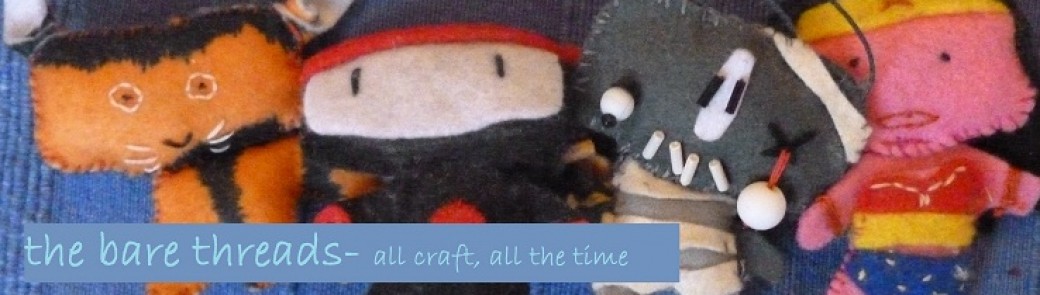Tag Archives: Calendar
Another Calendar Post…
Well boyfriend came throughthe past few weeks after I destroyed my poor sweet laptop (poured Dr Pepper on it) by loaning me his, getting an old one from his brother (thanks boyfriend’s brother!), and finding me a new one on ebay for cheaps. So I thought I make him a calendar since he needs one and asked for one for Christmas (he waited until I had already bought all his presents and spent all my money before saying he might like one but he wasn’t sure).
I made myself a calendar before by using lots of my old photos but boyfriend has made his feelings on my photography quite clear in the past 2.5 years, and wanted the biggest squares possible to write in. So I made it quite plain, but added a small picture for each month and a famous quote (I’ve got Shakespeare and Superman, Schwarzenagger and Buffy- all the key thinkers of recent times).
He hasn’t seen it yet but I hope he likes!
How to Make a Calendar- Using Picasa
I like calendars, despite that fact that it takes me several attempts to corrected place the vowels in the word calendar when writing it. But I like being organised and planning stuff, and I work shift work so I need to write down my shifts and I like nice pictures of things so calendars and diaries (have also had some spelling issues with dairies too) are right up my alley.
I few years back I started making my own using real photographs and cutting up magazines, and I have to say I enjoyed that hands on approach (although I did completely ruin cherished photos in the process) but it’s just so much easier and quicker to do it on the computer these days. I use photographs from the previous year (I photo document everything in preparation for the impending zombie apocalypse- I think it will help the survivors to have a record of happier times) and since these are all on my computer now it just makes more sense to create picture collages on the comp then print them out.
I use the free to download programme called Picasa which takes your pictures and allows you to create picture collages (this is all I use it for, but you can also use it as your picture viewer, and do some simple edits to your pics like cropping and add some effects). It’s simple to use, although depending on how you sort your picture on your computer it can be hard to find them on Picasa (but you can search for the folder’s name). Below is a screen shot:
You can see the list of folders on the left hand side, and when I clicked on one all the pictures popped up. In the bottom left you can see the tray- currently all the pictures from this album are stored in it. But if you just wanted to use a few of them you click on the thumbnail then the green drawing pin next to the tray. I selected 4 pictures and pinned them to the tray then clicked ‘create’ then ‘picture collage’. As you can see below.

The next screen allows you to arrange your pictures into a collage, either an organised mosaic or picture pile where you can change the size and orientation of the picture.
I go through my old photos from the previous 12 months to see what I was up to every month- so for my 2014 calendar I use photos from 2013, for January 2014 I’ll use photos from January 2013. That way the calendar stays seasonal and I get to look back at what I was doing this time last year every time I look at my calendar. I arrange them into collages and print it out on A4 photo paper. I create a simple 5×7 table in in a word document and print that out on A4 plain paper. This is for the dates which I hand write in (I used to type them but it’s actually quicker to write them, because every month has different dates you have to redo it for each one), I stick both of these to A3 paper which I hang on my wall. Below is the finished product, as you can see I fully embrace the homemadeness by not getting the writing very straight but I really like the way it turned out. I’ve done December 2013-October 2014, but my A3 pad has plenty more pages so in 6 months or so I’ll add some more months.
*takes, stores, scans, not sure what the right word is here? What I’m trying to say is that when you load up Picasa you can see all your pictures through picasa and play with them in the Picasa programme without having to put them in there yourself…